
Operating System are you using on the computer? If you are using Windows XP operating system and you have to be careful. Windows XP have vulnerabilities that can be use to get into the administrator account. When your account is protected by a password that is strong enough, but with a little trick someone can get into your account without you knowing windows.
How can one break the password of Windows XP? Actually, in a way quite simple (but quite deadly) everyone can if you want to learn. Here's a simple way to break down the Windows XP Password:
How First
When the computer at boot time press F8, you will see several options and select Save Mode hit enter. Then will come some accounts to logon to Windows, there are usually two types of accounts are Administrator and the name of the owner of the computer account. Select Administrator, usually novice user / newbie is not going to protect this account. You can log into the Administrator account and the rest is up to you what to do. My advice you do not need to eliminate the owner of the computer account password as it will make him suspicious.
Both ways
When the computer is booting and when going to the windows logon name usually appears with a password-protected account. At that time you just press Ctrl + Alt +
Del keys simultaneously will be appearing dialog box and told to enter a username and password.
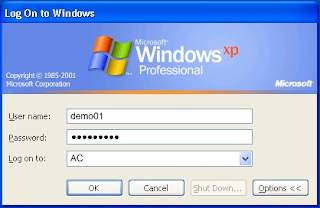
Erase the name of an existing account so that both fields are blank and press enter. If this is you can not logon to windows fill in the username "administrator" (without the quotes) and Clear the password. Then press enter. Well now you can get into Windows XP. Such was the advice you do not need to eliminate the owner of the computer account password as it will make him suspicious.




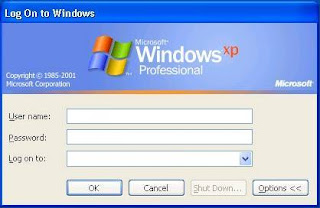
0 comments:
Post a Comment